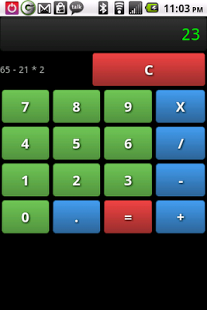Miscalculationator 1.0
Free Version
Publisher Description
This isn't your run-of-the-mill calculator! Besides just arithmetic'ing, it has two special modes that you can use to bewilder your more gullible friends.
The first mode will give completely wrong answers. The second mode provides a sarcastic comment instead of an answer. Oh, Miscalculationator, will you ever play nice? I hope not!
To enter or leave one of these stealth modes, just hit the 'times' or 'divide' buttons four times in a row ('times' puts you into 'sarcastic comment' mode, while 'divide' puts you in 'wrong answer' mode).
Put it in stealth mode when a friend needs a calculator! When he or she hands it back, take it out of stealth mode. Hilarity will ensue! Or your money back!
Check out the quick demo video to see this app in all its awesome glory.
Also, it's free! But I threw ads in there. A worthy trade-off, I'm sure you'll agree.
About Miscalculationator
Miscalculationator is a free app for Android published in the Recreation list of apps, part of Home & Hobby.
The company that develops Miscalculationator is Littlepancake Software. The latest version released by its developer is 1.0. This app was rated by 1 users of our site and has an average rating of 5.0.
To install Miscalculationator on your Android device, just click the green Continue To App button above to start the installation process. The app is listed on our website since 2012-01-28 and was downloaded 7 times. We have already checked if the download link is safe, however for your own protection we recommend that you scan the downloaded app with your antivirus. Your antivirus may detect the Miscalculationator as malware as malware if the download link to com.littlepancake.miscalculator is broken.
How to install Miscalculationator on your Android device:
- Click on the Continue To App button on our website. This will redirect you to Google Play.
- Once the Miscalculationator is shown in the Google Play listing of your Android device, you can start its download and installation. Tap on the Install button located below the search bar and to the right of the app icon.
- A pop-up window with the permissions required by Miscalculationator will be shown. Click on Accept to continue the process.
- Miscalculationator will be downloaded onto your device, displaying a progress. Once the download completes, the installation will start and you'll get a notification after the installation is finished.